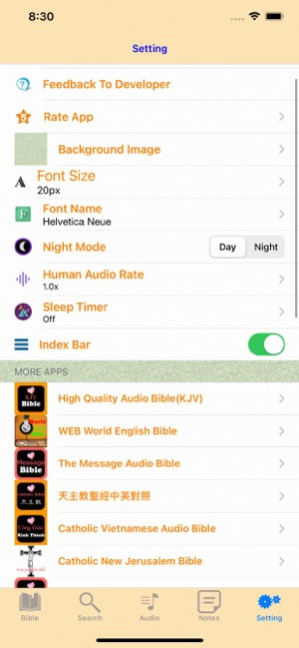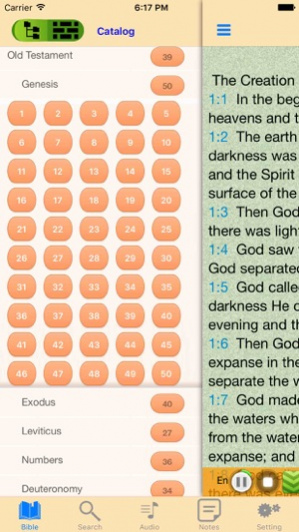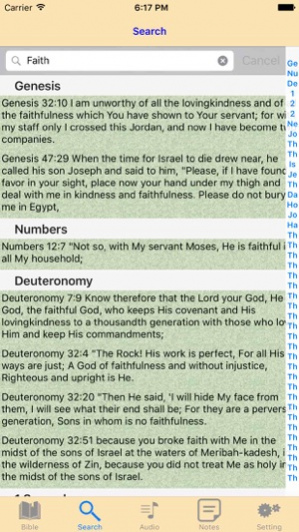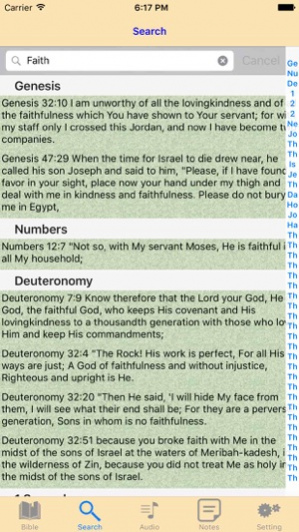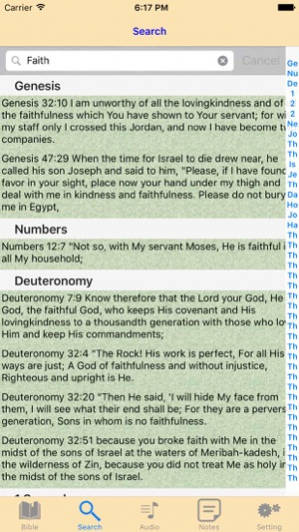NASB Audio Holy Bible 1.3
Continue to app
Free Version
Publisher Description
The New American Standard Bible (NASB or NAS), completed in 1971, is widely regarded as one of the most literally translated of 20th-century English Bible translations. According to the NASB's preface, the translators had a "Fourfold Aim" in this work: These publications shall be true to the original Hebrew, Aramaic, and Greek. They shall be grammatically correct. They shall be understandable. They shall give the Lord Jesus Christ His proper place, the place which the Word gives Him; therefore, no work will ever be personalized. Seeing the need for a literal, modern translation of the English Bible, the translators sought to produce a contemporary English Bible while maintaining a word-for-word translation style. In cases where word-for-word literalness was determined to be unacceptable for modern readers, changes were made in the direction of more current idioms. In such instances, the more literal renderings were indicated in footnotes. In 1995, the Lockman Foundation reissued the NASB text as the NASB Updated Edition. The removing or replacing literal renderings of antiquated phrases and words, and many conjunctions, the current edition is slightly less literal than the original. It has introduced inclusive language in about 85 places. The NASB remains, however, the most literal version of the English Bible commonly used in churches today. It is commonly used in many Christian colleges and seminaries for in-depth study, because of its strict adherence to the original languages. KEY FEATURES . 1.Bible is Fully offline - With No internet connection required to read the bible text once you download the App . Bible comes with an advanced search feature . 2.Human narrated and TTS audio. 3.Bookmarking and highlighting feature . Copyright Information Permission To Quote The text of the New American Standard Bible® may be quoted and/or reprinted up to and inclusive of five hundred (500) verses without express written permission of The Lockman Foundation, providing the verses do not amount to a complete book of the Bible nor do the verses quoted account for more than 25% of the total work in which they are quoted. Notice of copyright must appear on the title or copyright page of the work as follows: "Scripture taken from the NEW AMERICAN STANDARD BIBLE®, Copyright © 1960,1962,1963,1968,1971,1972,1973,1975,1977,1995 by The Lockman Foundation. Used by permission." Quotations and/or reprints in excess of the above limitations, or other permission requests, must be submitted online or directed to and approved in writing by The Lockman Foundation, PO Box 2279, La Habra, CA 90631, (714)879-3055.
Sep 21, 2020 Version 1.3 1. add bookmark feature. 2. add write note feature. 3. fix some bugs.
About NASB Audio Holy Bible
NASB Audio Holy Bible is a free app for iOS published in the Reference Tools list of apps, part of Education.
The company that develops NASB Audio Holy Bible is hong chen. The latest version released by its developer is 1.3.
To install NASB Audio Holy Bible on your iOS device, just click the green Continue To App button above to start the installation process. The app is listed on our website since 2020-09-21 and was downloaded 3 times. We have already checked if the download link is safe, however for your own protection we recommend that you scan the downloaded app with your antivirus. Your antivirus may detect the NASB Audio Holy Bible as malware if the download link is broken.
How to install NASB Audio Holy Bible on your iOS device:
- Click on the Continue To App button on our website. This will redirect you to the App Store.
- Once the NASB Audio Holy Bible is shown in the iTunes listing of your iOS device, you can start its download and installation. Tap on the GET button to the right of the app to start downloading it.
- If you are not logged-in the iOS appstore app, you'll be prompted for your your Apple ID and/or password.
- After NASB Audio Holy Bible is downloaded, you'll see an INSTALL button to the right. Tap on it to start the actual installation of the iOS app.
- Once installation is finished you can tap on the OPEN button to start it. Its icon will also be added to your device home screen.